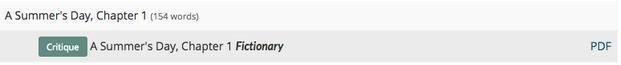Save or print critiques
You can keep copies of your critiques with all inline and overall comments by saving or printing the critiqued work.
- Go to your Dashboard and then to the Projects section.
- Find your critiqued submission. It will be nested under its parent document.
- Hover over the critique-labeled version of your doc to see a PDF option.
- Click to PDF.
- You will have the choice of which editors’ feedback to include. Make your selection and Inked Voices will generate a PDF with the comments.
- Save or print your PDF document.